Forgot Hotmail password? Reset it!
One of the most common causes of the Hotmail login problem is the loss of password. So if you've forgotten this vital piece of information, follow the simple step by step instructions below to reset it and get access to your Hotmail email account.
"Forgot your password" link at the Hotmail login page
In the Hotmail sign in section, just below the login fields, is a "Forgot your password?". Click it to start the process of resetting the account password.
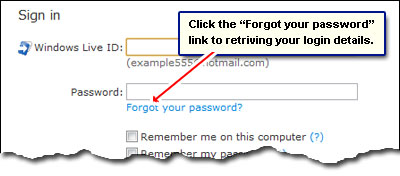
You'll come to the Reset your password screen - below. Enter your Windows Live ID (the full email address) followed by the wavy characters shown in the image (CAPTCHA) and then click the "Continue" button.
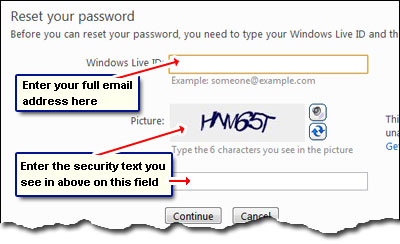
Why do you need to enter the alphabet and numbers in the image? To prove to Hotmail that you are a human. The point is, wavy text can be read and understood by humans but will pose problems for automated programs. "Bad guys" create such programs to gain access or change passwords of email accounts. By the way, if you can't decipher the characters shown, click on the button with two arrows to refresh the image and get another set. The visually impaired should use the button with the speaker image to hear an audio clip.
No comments:
Post a Comment